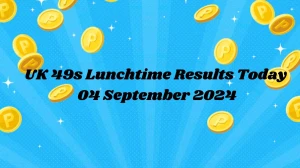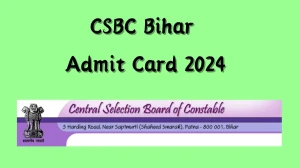Dibrugarh University Results 2024 (Declared) dibru.ac.in Check M.A./M.Sc./M.Com. Final (Backlog) Examination Result Details Here -11 Mar 2024
by Keerthika
Updated Mar 11, 2024

Dibrugarh University Results 2024 Released @ dibru.ac.in
Dibrugarh University officials Released the result for M.A./M.Sc./M.Com. Final (Backlog) Examination (Under Distance Education), 2023 held in December, 2023 on 09 MAR 2024, and various UG, and PG Exams by online mode.
It is also stated that the online mark list is only for informational purposes and should not be regarded as the original copy. All students who took the exam will receive a mark sheet from the university. Dibrugarh University Results 2024 may be found on this page.
View - Dibrugarh University Results 2024
Download - Dibrugarh University Results 2024 (Available)
Dibrugarh University Results 2024 - Overview
|
Dibrugarh University Results 2024 Details |
Dibrugarh University Results 2024 Particulars |
|
University Name |
Dibrugarh University |
|
Name of Exam |
M.A./M.Sc./M.Com. Final (Backlog) |
|
Results Release Date |
Available |
|
Mode of Results Declaration |
Online |
|
Official Site |
How to Check Dibrugarh University Results 2024?
Students who appeared for the exam can check the Dibrugarh University Mark list and Pass List on the official Website.
-
Visit the Official Website of Dibrugarh University (dibru.ac.in)
-
After clicking on the link, the (dibru.ac.in) page will display on the screen.
-
Students can select the following tab to search the results
-
Select the Session
-
Select the Status (Regular/Ex/Private)
-
Select the Exam Name
-
Enter the Roll Number
-
Now the Student Registration page will appear
-
Enter the Enroll No
-
Enter the Date of Birth
-
The Dibrugarh University Results will display on the page.
Check Pass list
-
Click on the Pass list link available in the table
-
After clicking the link pass list of the particular course will appear in pdf.
-
Check the Pass List to know the Result and total marks obtained in the exam.
What are the details printed on the Dibrugarh University Results 2024?
Students can check the printed details available on the Dibrugarh University Result Marks Sheet 2024.
-
Exam Name
-
Enrollment No
-
Roll No.
-
Students Name
-
Father's Name
-
Status: (Regular/Ex/Private/ATKT)
-
College Name
-
Subject Name
-
Max Marks
-
Marks Obtained
-
Total Marks
-
Results
-
Division
-
Attempt
What to do if any discrepancy in downloading the Dibrugarh University Results 2024?
Candidates can download the Dibrugarh University Results 2024 from the official website. Some universities require a user id and password to download the result. In such a case, if there is an error in the Candidate’s result, then candidates must report the same to the conducting authority and request for re-issuance of the same.
Who will announce the Dibrugarh University Results 2024?
The officials of the Dibrugarh University are responsible for releasing the Dibrugarh University Results 2024 The result for all the courses will be posted on the official website and any notifications related to the result will also be available on the website. Candidates who are qualified in the exam can proceed further. Get all the instant updates, an official link to download the result on our page.
Where to check Dibrugarh University Results 2024?
The official website to check and download Dibrugarh University Results 2024 is the official website, where each candidate who appeared in the exam can know their status, marks obtained in the exam. Check the result through online mode and if necessary enter the login details to download the result. The steps to download the result from the official website id provided here. Get the latest updates and all the information related to the Dibrugarh University Results 2024 on our page.
What's the Importance of Dibrugarh University Results 2024?
The Dibrugarh University Results 2024 is important for all the candidates who appeared in the exam because only qualified candidates will be called for further selection process if required. Many candidates will be wondering what's next after the result, and where to check the latest updates. Visit the official website, check if the officials have released any notification. Candidates should download the result and take a copy of it for future reference.
Revaluation of Answer Script
Students who are dissatisfied with their exam results can request a reassessment. Only students who are eligible will be able to participate in the revaluation procedure. Students must fill out a revaluation form in order to apply for a revaluation. The revaluation form is available through the Controller of Examinations' office (COE). Only the theory paper is eligible for revaluation. ? Students who wish to request a revaluation of their answer script must complete and submit the form before the deadline. After the deadline, no applications will be accepted. The best score will be considered and updated in the student record after the revaluation process is completed.
Dibrugarh University Results 2024? -FAQ
Candidates can Check the Dibrugarh University UG PG Semester Exam Result Through this Official Link: dibru.ac.in
Step 1: Visit Dibrugarh University Official Website :dibru.ac.in
Step 2: On the Home page, click on the Result Section.
Step 3: After clicking, Screen opens with various Exam Results.
Step 4: Choose your Respective Result, and click on the File Link.
Step 5: After that, a new window will open, where you will be Enter some required Details, Like Exam Session, Exam Name & Roll Number.
Step 6: then, the Result Appear on the Screen, After Entered All Details. you Can Check and Save as PDF Format.